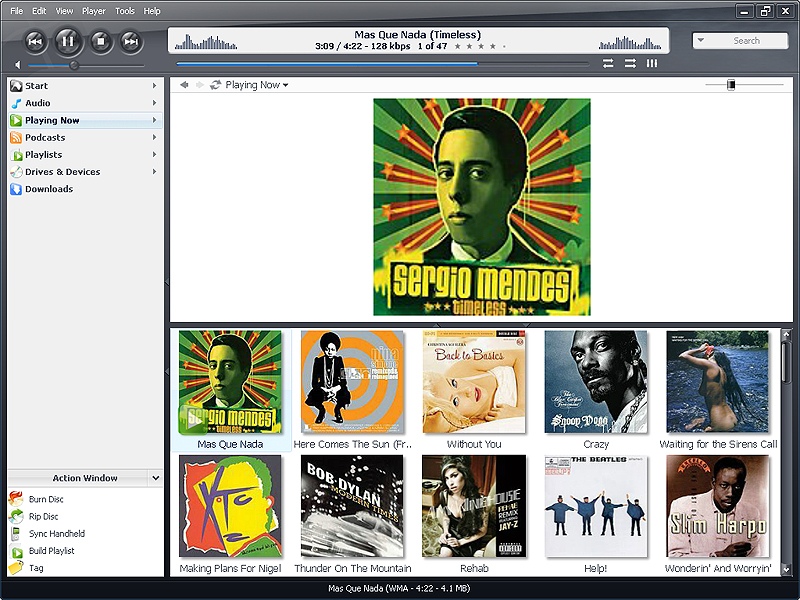J. River Media Jukebox 14.0.166
Free Version
Publisher Description
This multi-talented music software is for playing MP3, WMA and iTunes files, and ripping, burning and organizing a digital music collection. It is packed with features to help you enjoy your music to the max. Encodes to WMA, OGG, APE and MP3. Customizable View Schemes give you supreme control over file organization and makes tagging effortless. Supports all popular music file formats. Now with integrated music services.
Supports three different skinning modes and has support for thousands of Winamp2 skins. A Visualization Studio feature lets you create your own savable visualizations, and a DSP Studio allows personalization of the listening environment. Drag-and-drop option for easy Playlist creation. Unique media browsing views for faster, easier and more powerful file search and play. Tagging studio. Integrated CD labeler. Support for CD and DVD database and support for popular handheld players, including the Apple iPod, Sony PSP, PlaysForSure devices, and phones like the Motorola RAZR.
About J. River Media Jukebox
J. River Media Jukebox is a free software published in the Audio File Players list of programs, part of Audio & Multimedia.
This Audio File Players program is available in English, Chinese, ChineseTraditional, Czech, Dutch, French, German, Italian, Japanese, Korean, Portuguese, Romanian, Spanish. It was last updated on 27 March, 2024. J. River Media Jukebox is compatible with the following operating systems: Windows, Windows-mobile.
The company that develops J. River Media Jukebox is J. River, Inc.. The latest version released by its developer is 14.0.166. This version was rated by 6 users of our site and has an average rating of 3.2.
The download we have available for J. River Media Jukebox has a file size of 13.63 MB. Just click the green Download button above to start the downloading process. The program is listed on our website since 2010-02-26 and was downloaded 1,245 times. We have already checked if the download link is safe, however for your own protection we recommend that you scan the downloaded software with your antivirus. Your antivirus may detect the J. River Media Jukebox as malware if the download link is broken.
How to install J. River Media Jukebox on your Windows device:
- Click on the Download button on our website. This will start the download from the website of the developer.
- Once the J. River Media Jukebox is downloaded click on it to start the setup process (assuming you are on a desktop computer).
- When the installation is finished you should be able to see and run the program.